PayPal Login - PayPal Account Information - Tips and Tricks
Start your PayPal login now - quickly and securely log in to your PayPal account with SSL. And we will show you more PayPal account tricks. You can access your PayPal account in various ways:
The easiest way to access your PayPal account is with a normal internet browser like Chrome or Firefox via the PayPal homepage on the internet: https://www.paypal.com.
Important: You can also open your PayPal account with your smartphone browser - simply enter the same address in your smartphone browser (e.g. Safari Mobile) as above and then load the mobile PayPal website.
With the PayPal app, you have the same options to send money online and receive payments or invoice as you would with PayPal accessed through your normal computer or tablet or with your smartphone browser on your phone. The PayPal Mobile App is available for free on the two most important smartphone operating systems, Android and Apple iOS, in the Playstore or Appstore:
| Smartphone OS | Link to App Store |
|---|---|
| PayPal for Apple iOS | Official PayPal iPhone app for iOS available for download at: https://itunes.apple.com/us/app/paypal-send-request-money/id283646709?mt=8 |
| PayPal for Google Android | Official PayPal Android app available for download at: https://play.google.com/store/apps/details?id=com.paypal.android.p2pmobile&hl=en |
| PayPal for Microsoft Windows Phone | There is also https://www.microsoft.com/en-us/store/p/paypal/9wzdncrfj1vk, but it is no longer officially supported or developed. |
For other smartphones or handheld devices such as Blackberry, PayPal is not available; therefore, only the mobile browser version of PayPal can be used on these devices.
Go to PayPal login - https://www.paypal.com
PayPal Login - How to Log into Your Account!
1Go to the PayPal homepage
You must enter the official internet address of PayPal www.paypal.com in the address bar of your browser; load the website by pressing the Enter key and wait until the PayPal account website is fully loaded. In the following screenshot, you can see the input of the PayPal website in the browser: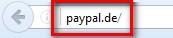 At the beginning of the PayPal address, the abbreviation "HTTPS" must be visible: This abbreviation indicates that an encrypted SSL connection has been established from you to the PayPal server and that communication will now take place encrypted for your security. This protects your personal data and your PayPal account data - with an SSL-protected connection, no one can read your data, and there is no access to your credit card.
At the beginning of the PayPal address, the abbreviation "HTTPS" must be visible: This abbreviation indicates that an encrypted SSL connection has been established from you to the PayPal server and that communication will now take place encrypted for your security. This protects your personal data and your PayPal account data - with an SSL-protected connection, no one can read your data, and there is no access to your credit card.
 When the PayPal website is loaded, click on the "Log in" button on the right side of the website to start the PayPal login into your personal PayPal account. On the next page, enter your PayPal email address and your PayPal password - these are the PayPal login details that you defined during the PayPal sign up.
When the PayPal website is loaded, click on the "Log in" button on the right side of the website to start the PayPal login into your personal PayPal account. On the next page, enter your PayPal email address and your PayPal password - these are the PayPal login details that you defined during the PayPal sign up.
2Enter your PayPal email address
Enter your PayPal email address in the first field, remembering to include the name of your email provider, such as hubert.greite@gmx.at. Your PayPal email address is the email address you used and confirmed during PayPal registration.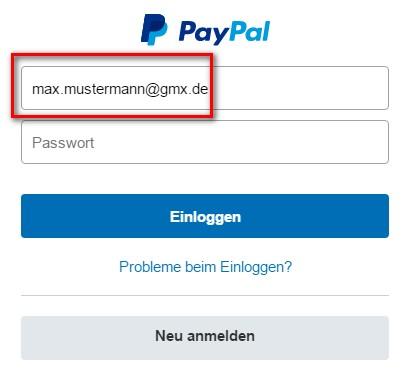 Next, enter your PayPal password for your personal PayPal account in the corresponding field.
Next, enter your PayPal password for your personal PayPal account in the corresponding field.
Your email address for your PayPal account must be entered completely and without any typos, for example, hubert.greite@gmx.at. Enter your PayPal password without any typos.
3Enter your PayPal password
Next, enter your secret PayPal password in the field with the text "Password", being careful of any possible typos due to capitalization or special characters that may be present in your password: Enter your password completely in the form. Please note: Do not let anyone watch you while entering your PayPal password so that your PayPal password does not fall into the hands of other people. Always protect your PayPal password from access by other people: if others know your PayPal password, they can shop on your name on your bill on the internet at Amazon, etc.
Enter your password completely in the form. Please note: Do not let anyone watch you while entering your PayPal password so that your PayPal password does not fall into the hands of other people. Always protect your PayPal password from access by other people: if others know your PayPal password, they can shop on your name on your bill on the internet at Amazon, etc.
- Under no circumstances give your PayPal password to other people! Not even to your circle of friends or family!
- Never write your PayPal password on a piece of paper. Remember it! Always
- The PayPal customer service never asks for your password. The PayPal customer service does not call you on its own.
4Starting PayPal Login and Signing In
To start the login to your PayPal account, click on the "Log in" button. You will then be redirected to your PayPal account. For security reasons, PayPal does not offer an option to stay logged in permanently. However, you can set up a simplified login by saving your PayPal data in your browser. Should you save your PayPal login data in the browser? We recommend a clear NO! Payment data and access data such as those for your PayPal account are critical, personal data. These should never be permanently saved anywhere, not even on your private PC or tablet. For security reasons, PayPal payment data should never be permanently stored on a PC.
Should you save your PayPal login data in the browser? We recommend a clear NO! Payment data and access data such as those for your PayPal account are critical, personal data. These should never be permanently saved anywhere, not even on your private PC or tablet. For security reasons, PayPal payment data should never be permanently stored on a PC.
5Securely log out of your PayPal account
After each login to your PayPal account, it is recommended to log out securely from PayPal! To do this, click on the button in the upper right corner where your first name is displayed (for example, "Hubert") or on the link or button. This will open the menu. Click on the option with the text "Log Out" in the menu to log out of your PayPal account.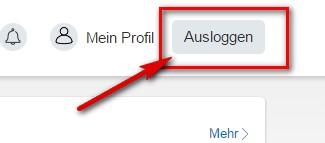 It is safest to leave the PayPal portal at the end of each session by using the "Log Out" function as shown above to securely log out of your PayPal account. By performing a complete log out from PayPal, your personal PayPal data and account statements are optimally protected. This also prevents other people who might use your computer/tablet from making purchases on your behalf using your personal PayPal payment data. Therefore, it is recommended to log in to PayPal only for as long as necessary and then log out again.
It is safest to leave the PayPal portal at the end of each session by using the "Log Out" function as shown above to securely log out of your PayPal account. By performing a complete log out from PayPal, your personal PayPal data and account statements are optimally protected. This also prevents other people who might use your computer/tablet from making purchases on your behalf using your personal PayPal payment data. Therefore, it is recommended to log in to PayPal only for as long as necessary and then log out again.
IMPORTANTAdding Your Mobile Number to PayPal
For the optimal protection of your PayPal account and its associated PayPal payment data, we recommend that you save your mobile phone number for two-factor authentication in your PayPal account. With two-factor authentication, you can still access your account and set a new PayPal password if you lose your PayPal password. You can easily change your PayPal phone number in your PayPal account settings. Remember to always update your PayPal mobile number to regain access to your PayPal account in case you forget your PayPal password.?Error with PayPal Login?
- Have you checked if you entered your email address for your PayPal account correctly and completely? Your email address must always be entered completely, for example, hubert.greite@gmx.at.
- Have you really entered your PayPal password into the form without typos? This is especially important if your password may contain special characters, such as "!"$§%&()=;:_äöü" or similar characters. Therefore, always check your password input for possible input errors.
- If you have done everything correctly so far, delete your browser cache. The PayPal login sometimes gets stuck in the browser cache.
Links and references to PayPal / PayPal account:
PayPal: https://www.paypal.com
Safely and easily pay, receive payments & send money with PayPal. Benefit from buyer protection & seller protection.
PayPal help and support https://www.paypal.com/de/selfhelp/home
Official PayPal help center: customer service, basics and tricks & tips for your PayPal account and online payments, invoices and PayPal account credits.

PayPal Information
Type: Payment provider, Online bank, Business account for e-commerce
Website: https://www.paypal.com
PayPal Login
PayPal Login Information


