Create Microsoft account
Here we will show you how you can quickly create a new Microsoft account for free, e.g. for your computer as a Windows 10 account or for your Office 365 online login or for gaming on your XBox game console. Your new account is created within minutes and requires nothing more than a computer with internet access, i.e. notebook or tablet or PC. You can also open a new Microsoft account with your smartphone.
The Microsoft account is 100% free and can also be used for other Microsoft services, such as Skype login, login to XBox online or as Office 365 Online Login or similar. A credit card is only required to pay for digital content such as software programs ("apps") or music songs, in-game content such as game characters or items. You can securely store your credit card in your Microsoft account in the credit card settings. You can store your purchased music songs and game characters in your Microsoft Account and sync them with your other devices.
With the Microsoft account, you also get a free freemail email address at Microsoft (including desired domain) and a few gigabytes of free cloud storage space at Microsoft One Drive to store photos, videos and documents. You can access your Internet hard drive from your smartphone, your tablet and also your PC - files can also be copied using WebDAV and FTP.
Microsoft SignUp and registration: Create a new Microsoft account - lets' go: Step by step !
1Open Microsoft Website in your Browser
Type the Internet address of the Microsoft Website in your Browser: https://www.microsoft.com und load the Microsoft webpage. Directly afterwards you can create your new Microsoft account. If you can spot the green lock and the SSL pre-fix, this means your connection to the Microsoft e-mail server is encrdypted and secure and your e-mails are save - so your private data is always protected and noone can listen to your communication or decode it.
If you can spot the green lock and the SSL pre-fix, this means your connection to the Microsoft e-mail server is encrdypted and secure and your e-mails are save - so your private data is always protected and noone can listen to your communication or decode it.
2Sign in at Microsoft and create Microsoft Account
Click on the Microsoft Website on the top/right button with the label "sign in". On the next page, you can progress and take the next steps to create a new Microsoft account for you. On the next page, click on the link saying "create one!". With a click on this button, you are going to start to create a new Microsoft account. In the following pages, Microsoft is asking you for some personal data like phone number (for Microsoft 2FA) and similar information which is required for your new Microsoft account. After filling this forms, you can proceed to the next steps.
On the next page, click on the link saying "create one!". With a click on this button, you are going to start to create a new Microsoft account. In the following pages, Microsoft is asking you for some personal data like phone number (for Microsoft 2FA) and similar information which is required for your new Microsoft account. After filling this forms, you can proceed to the next steps.
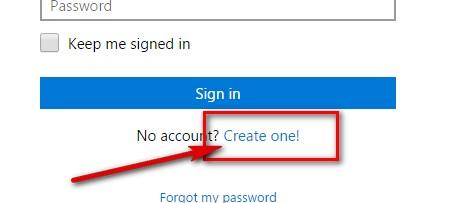
3Individual Microsoft E-Mail, Name and more
Insert your full name in the first two fields in the Microsoft form, e.g. John Smith.In the field "User name", insert your personal Microsoft e-mail address: You can choose whatever you want! Your new Microsoft E-Mail will then be john.smith@outlook.com. Put your personal Microsoft E-Mail in front of the "@"-character into the field. Your e-mail address for your new Microsoft account must have at least 3 characters to be valid. You can also use dots "." and underscores "_" in your Microsoft e-mail address. Other special characters are not allowed.
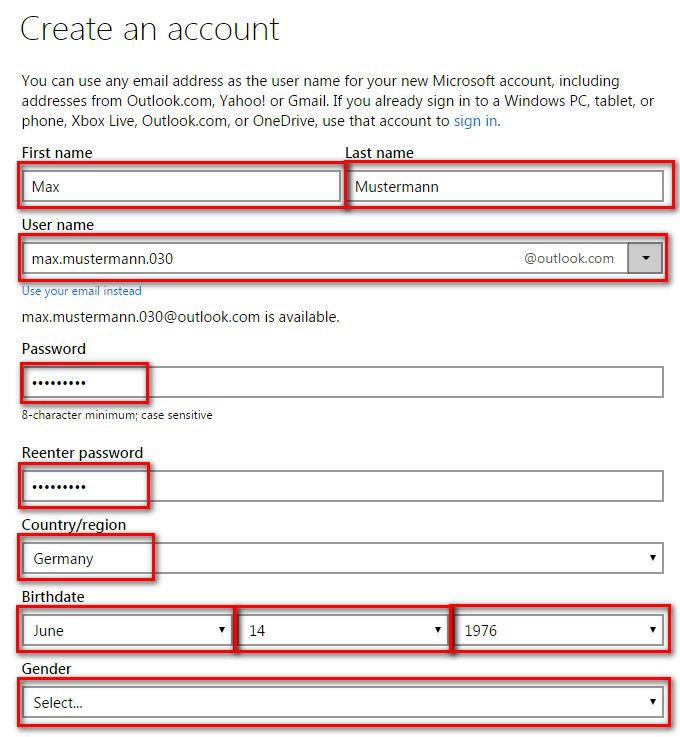 Choose a password for your Microsoft account - this password should include a large number of different characters, like small or capital letters as well as numbers and special characters like "!" or "#".
In the fields, country, birhtday and gender, choose the applying information for you.
Choose a password for your Microsoft account - this password should include a large number of different characters, like small or capital letters as well as numbers and special characters like "!" or "#".
In the fields, country, birhtday and gender, choose the applying information for you.
4Phonenumber and second e-mail address for account and secure password protection!
Insert your smartphone number and your country code into the form: With your 2FA/phonenumber enabled, your Microsoft account is additionally protected against frau. Also, you can use your phone to connect on the go to your Microsoft account, if you travelling for examle.Your phonenumber is also used for easily resetting your Microsoft account password. It is required to verify the phonenumber for your Microsoft account by receiving a SMS-message with a unique verification code. We highly recommend to connect your phone to your Microsoft account!
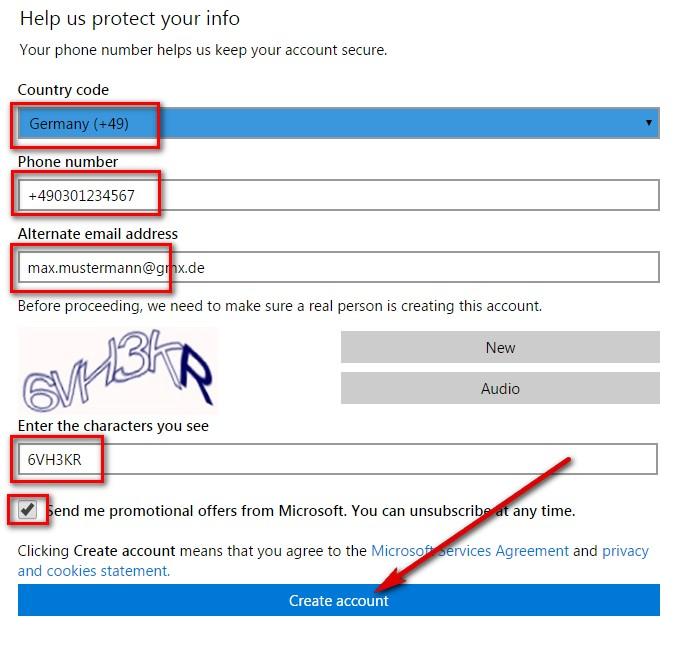 You can also configure a second/alternative email address to get access to your Microsoft accout. This e-mail address can be used in case of a stolen phone or if you have lost your password to get back access to your Microsoft account.
You can also configure a second/alternative email address to get access to your Microsoft accout. This e-mail address can be used in case of a stolen phone or if you have lost your password to get back access to your Microsoft account.
Finally, click on the button "create account" to create your new Microsoft account - after clicking on this button, your Microsoft account will be created immediately and you can start using all Microsoft services in a second.
- Never ever write your Micrsoft e-mail account password onto a Post-It or similar! Always remember your Microsoft Password on your own. Do NOT write down the password in your notebook and do not store it on your computer or tablet or smartphone!
- Always choose a highly complex set of characters and numbers as Microsoft password to get a secure password. Never share your Microsoft password with other persons! Even in your family: Do not share your password.
- Put your current phonenumber into your Microsoft account - in an emergency case, you can quickly recover your Microsoft account password.
5Microsoft account: Sign off and secure log out
After every session and Microsoft login, you should explicitly logout/sign off and close your session. To do that, please click on top/right area where your name is listed, like "John". A click onto your name will open an additional menu.Click in the menu onto the very last link with the label log out to logout of your Microsoft account.
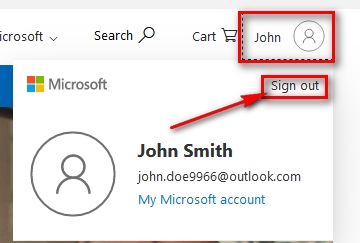 It is important, that you do this after every login at Microsoft. Only if you completely sign off of your account each time, your data is protected and secure, not only your personal Microsoft account data but also your credit card number etc. If you do not logout your Microsoft account, other people may use your computer and send e-mails in your name or use your credit card for online shopping.
It is important, that you do this after every login at Microsoft. Only if you completely sign off of your account each time, your data is protected and secure, not only your personal Microsoft account data but also your credit card number etc. If you do not logout your Microsoft account, other people may use your computer and send e-mails in your name or use your credit card for online shopping.
IMPORTANTConfigure your phonenumber for Microsoft
For your security and protection against hackers, we are recommending to put your current phonenumber into your Microsoft account. Your phonenumber will help you to reset your Microsoft password, if you locked out of your account.Create Microsoft account NOW - https://www.microsoft.com
?Errors while create account for Microsoft?
- Fill all fields of the Microsoft registration form with all the necessary data and ensure that the data is corret.
- You have to insert your personal data correctly and completely to create a new Microsoft account.
- Ihre Handynummer können Sie wahlweise angeben - wir empfehlen unbedingt, hier Ihre aktuelle Handynummer anzugeben, für den Fall dass Sie Ihr Passwort vergessen haben.
- You can choose to put your phone numer into your account - our recommendation is, to configure your phonenumber for your Microsoft account, since this maybe helpful in case you lost your Microsoft password
- The second e-mail adddress should be configured as well as your phone number: Your Microsoft password will be sent to the second e-mail address in case of passwort lost or password stolen.
Links and references for Microsoft
Microsoft – Official Homepage: https://www.microsoft.com
Microsoft Account for Windows 10, E-Mail, Office 365, Outlook & Hotmail, XBox Konsole, App Store and more on the official Microsoft Website.
Free Microsoft Support: https://support.microsoft.com
All questions for Microsoft products like Office, Windows 10, XBox 360, digital music, Microsoft Azure Cloud, plus additional FAQ for your Microsoft Account and all other Microsoft Services.

Microsoft Account Information
Type: E-Mail/Freemail, XBox online / 360, Games & Movie Streaming
Website: https://www.microsoft.com
Microsoft Login
Microsoft: Create Account Information



