Create a New Google Gmail Account
Creating a new Gmail account is quick and easy, read on for a step-by-step guide.
You can create a new Google Gmail account with just a few clicks. The email address can be used immediately for sending emails, files, and photos. The Google account can also be used for other Google services such as Maps, YouTube, Google Drive, and Google Docs. Each Gmail customer gets 15 GB of free storage space in the Google Cloud for each email account. Setting up the Google account takes no longer than 2 minutes.
How to: Create a free Gmail email account - Step by Step
1Opening the Gmail page in your browser
Open the Internet address https://mail.google.com in your computer or smartphone browser. Make sure to use an SSL encrypted connection - you can recognize this by the small encryption icon that should be visible in the address bar (before the URL!). If you are a "mobile only" user, it is recommended to connect your Gmail account later with the free Google apps such as Gmail Mobile, etc.
If you are a "mobile only" user, it is recommended to connect your Gmail account later with the free Google apps such as Gmail Mobile, etc.
2Start: Create Gmail account
Click on the link in the red marked area to create a new free Gmail account. You will be redirected to a central Google page to create your Gmail account. The Gmail account is not only used to access your email inbox but can also be used for YouTube, Google+ or the Google Drive cloud storage service.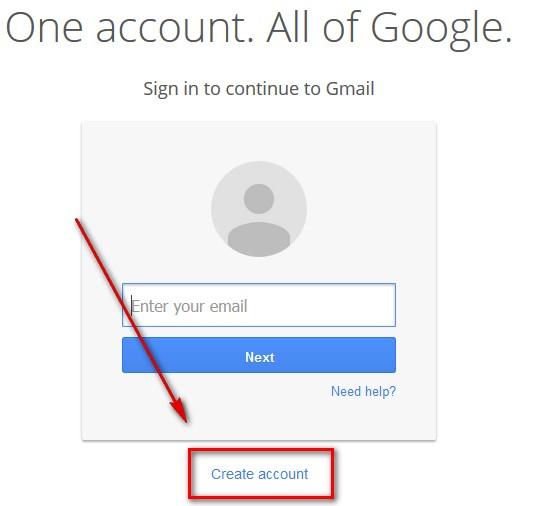
3Enter your data for your Google Gmail account
When creating a Gmail account, Google will ask you for some personal information. Here are some tips for entering information into the fields:- Enter your first and last name in the marked fields. This name will be displayed when others receive an email from you. Google Mail will then suggest which email address is still available. Choose one of the suggestions or try a different combination. Gmail only allows letters from A to Z and a classic period as a separator in email addresses.
- Then choose a complex password that contains not only letters but also special characters such as "?" or "#" and numbers from 0-9.
- Your age is required if you want to access over-18/18+ videos and content on YouTube with your Gmail/Google account.
- The question of whether you are male or female is used by Google only for statistical collection of user data and can be answered correctly without hesitation, according to Google.
- Your mobile phone number is required so that Google can contact you in case you lose your password and you can regain access to your Gmail mailbox.
- In the last field, you must either enter the CAPTCHA, which means typing the letters from the image, or prove that you are a human, not an automated internet robot randomly creating email addresses, by confirming via SMS code provided by Google.
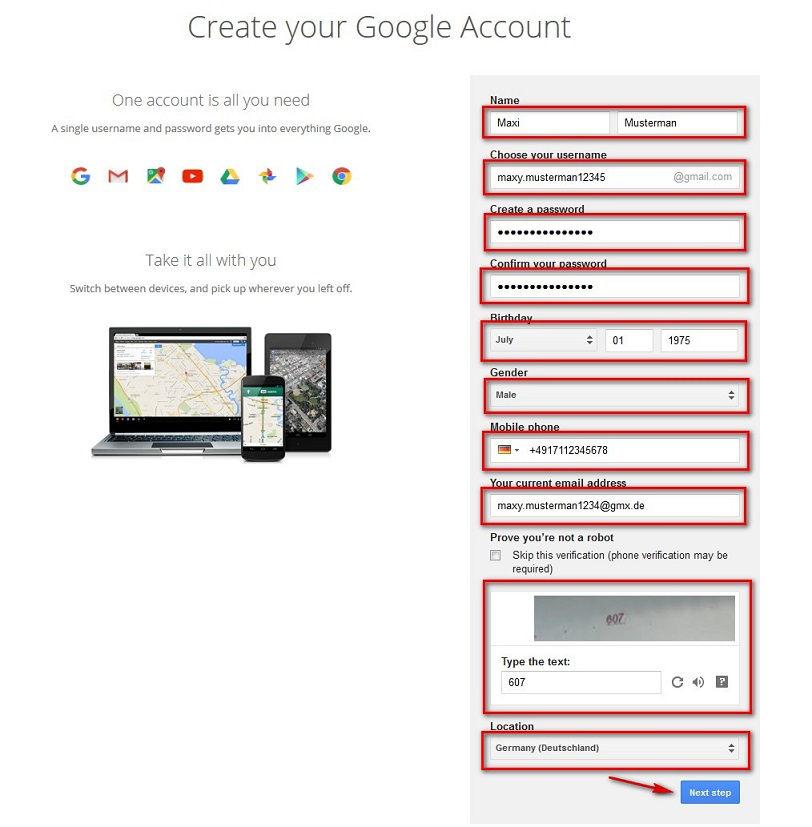
Write down your email address - only remember the password and do not write it down anywhere! Never save the password on your mobile phone or if you use a public computer (such as in an internet cafe)! Never share your password with anyone, it is as valuable as the PIN number to your ATM card - you would never give that away either! Be sure to provide a mobile number for two-factor authentication 2FA in case you forget your Gmail password.
4Accept privacy policy, terms and conditions, and privacy information
Now you have to confirm the privacy policy of Google, as well as the terms and conditions and privacy information. The information and all relevant links, such as which data Google Gmail collects about you, are displayed in the overlay/popup dialog box. Read the information, scroll to the end of the text box, and then confirm: Click "OK" / "I agree" to be redirected to your Google email account.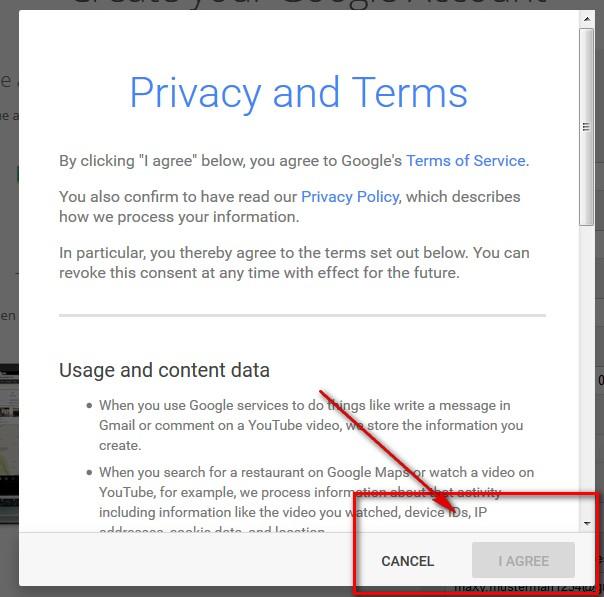
5Finished!
Google now displays your email address exactly as it was created and welcomes you with a personal greeting. Click on the red-marked link "continue to Gmail" to be directed to your Gmail inbox directly.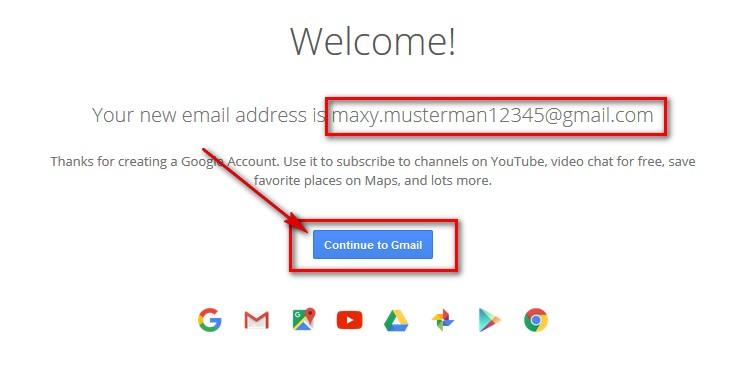
?Issues or errors when creating your Gmail account?
Please check if you have filled in all fields completely and correctly. The Gmail email address can only consist of letters (a-z) and numbers (0-9) as well as a dot "." as a separator. Remember to choose a secure password with as many different combinations of characters as possible; the password must be entered identically in both fields. Pay attention to your birthdate and make sure you enter the correct month, day, and year. The phone number must be a valid phone number in your country; otherwise, you will not be able to use this number for two-factor authentication.
Links and references to Gmail by Google
Gmail: https://mail.google.com
Gmail homepage, create an account for the free Gmail mailbox with Google Drive cloud storage, Google Calendar, and ample storage space for photos and files.
Gmail Help - the Google Help Center https://support.google.com/mail/?hl=en
Official Google Help for Gmail. Here you will find Gmail basics, helpful answers to your questions, and learn even better Gmail tricks.

Gmail Information
Type: Free email provider, cloud drive, photo
Website: https://mail.google.com
Gmail Login
Gmail login information
Don't have a Gmail account yet?
Create NEW Gmail account


